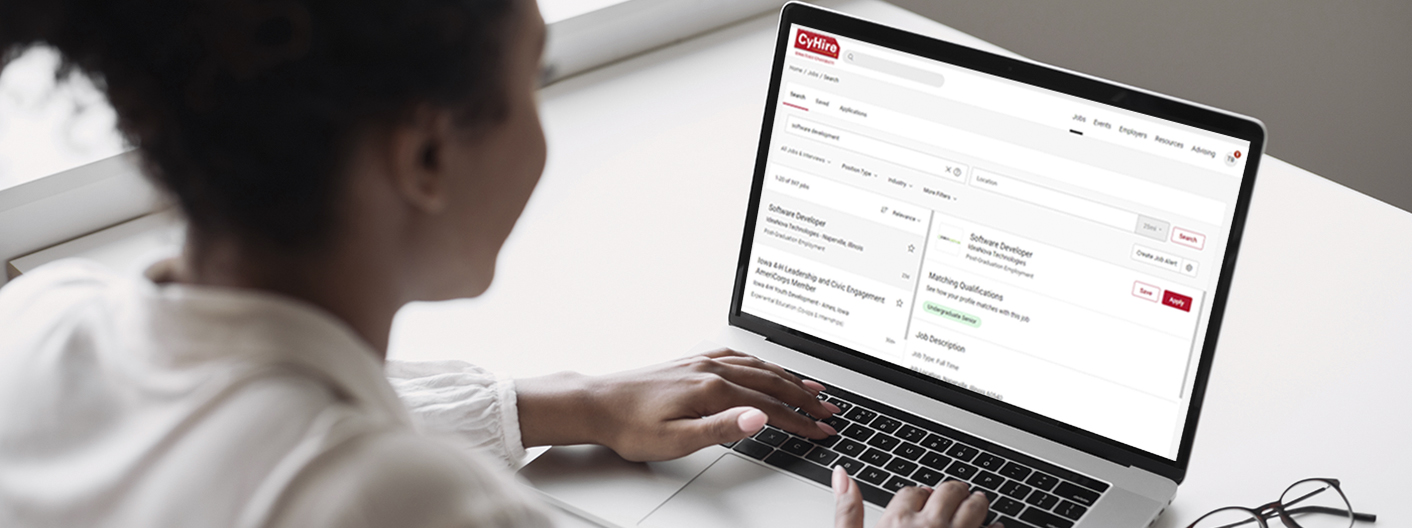New jobs and internships are posted daily on the CyHire platform by employers interested in ISU students. You can find all job and internship postings by searching for them in the “All Job Opportunities” section. You can use the filters at the top of the screen to narrow your search. If you are having difficulty searching the job and internship opportunities in CyHire, schedule an appointment to meet with a career advisor.
Automate your CyHire search
CyHire will email the jobs or internships you’re interested in straight to your inbox.
- Select “All Job Opportunities” on the left menu and begin creating your search by adding desired filters at the top of the page. You can search by Job Status, Employer, Job Title, and City. Select Add Filter if you would like to add filters such as opportunity type, location, and/or by your major (and any related majors). Click Enter to view results. Click Reset to refresh your search.
- If you have gotten the results you’re looking for, click on ‘Turn on email alerts for this search’ located in the red banner at the bottom left side of the screen. You will be prompted to create a Saved Search Name and a notification schedule (daily or weekly). You can access your saved searches in the ‘”My Saved Searches & Alerts” section located in the red banner at the bottom right side of the screen.